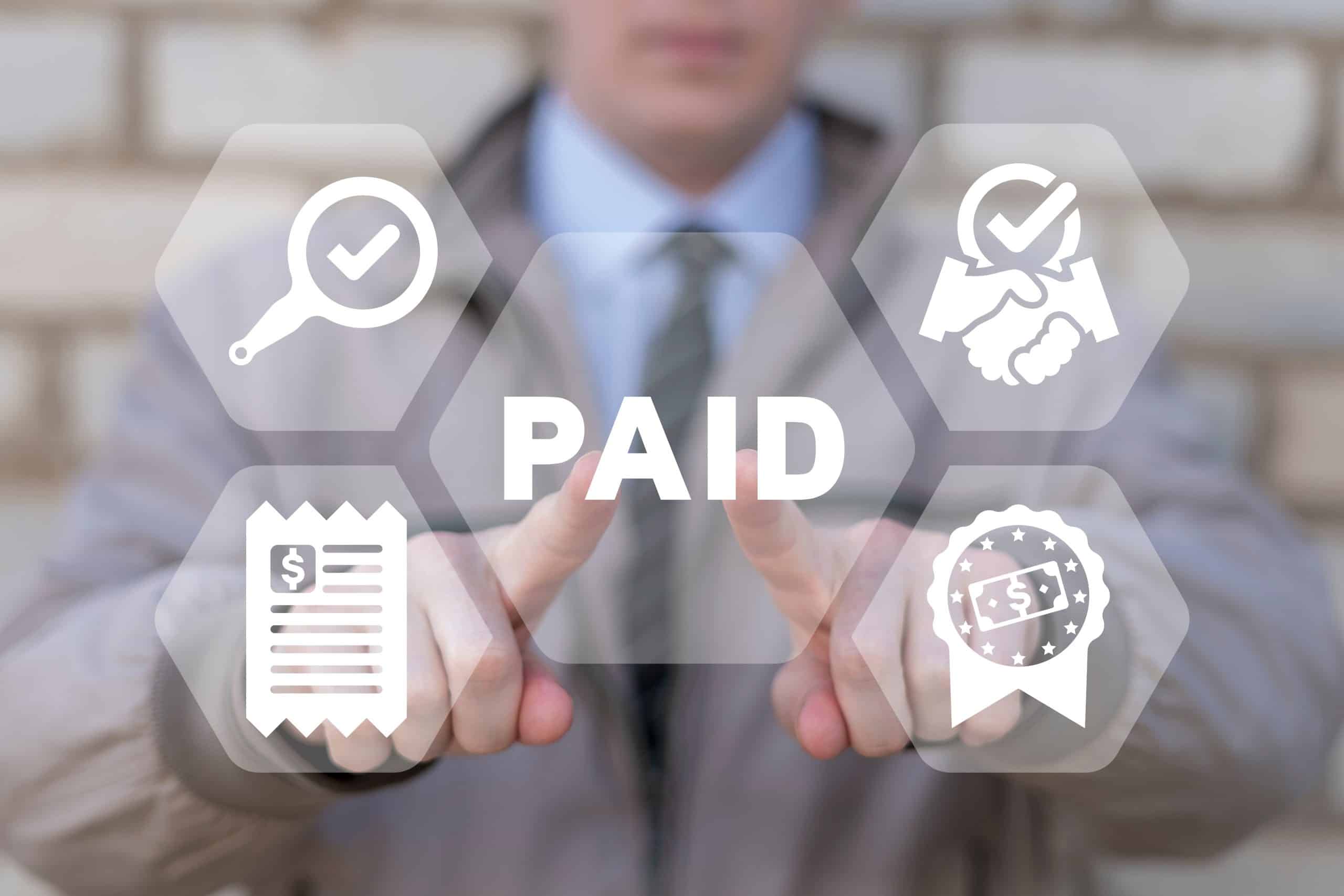When you type a query into a search engine like Google, take a look at what pops up. Beyond the organic results, you’ll almost always see those little “Ad” labels: That’s paid search in action.
While they may not be as flashy as an animated banner ad, they’re still a core part of the digital marketing landscape, allowing businesses to appear at the top of search engine results pages (SERPs) right when someone is looking for something specific. For anyone just starting to step into online advertising, understanding paid search isn’t just an option, it’s a necessity. Paid search lets you meet your potential customers exactly where they are — and at the exact moment, too. As an advertising copywriter I can tell you firsthand that little adjustments can make all the difference in the end.
Understanding Paid Search Advertising
Paid search is a digital advertising model where advertisers bid on keywords for their clickable ads to appear in search engine results. That’s the high-level overview, but there’s still a lot more to cover, and there’s multiple layers to learn. It’s often referred to as Search Engine Marketing (SEM), though SEM really pulls in a broader range of activities, including search engine optimization (SEO). For clarity’s sake, when I talk about paid search here, I’m focusing on those ads you see at the top (and sometimes bottom) of the SERP.
They may sometimes appear similar to the organic search results, but there’s a key difference: Organic results are what the search engine determines to be the most relevant, high-quality content for a user’s query, achieved through SEO efforts over time. You don’t pay directly for clicks on organic results. Paid search, conversely (and hence the name), is a direct payment model: you pay when someone clicks on your ad.
So why is paid search such a popular and effective digital advertising channel? It’s partly due to its ability to capture high-intent traffic. Someone typing “buy running shoes online” into Google is likely pretty close to making a purchase, and paid search allows you to be there, at that exact second, with a relevant offer. It’s all about being seen by the right people at the right time, and the immediate visibility, precise targeting capabilities, and robust measurability make paid search a game-changing tool for businesses.
How Does Paid Search Work on Search Engine Results Pages (SERPs)?
I’ve covered some confusing and complex processes in digital marketing, but rest assured, paid search is actually pretty easy to understand. When a user types something into a search engine, that search engine’s algorithms work fast to determine which ads are going to be most relevant and valuable to display. This all happens in a matter of milliseconds, through a complex auction system. Advertisers start by bidding on keywords, and if their bid and ad quality are high enough, their ad appears. These ads are typically marked with a small “Ad” or “Sponsored” or something similar, and placed above the organic listings, or sometimes below them or even off to the side.
What Are the Key Components of a Paid Search Ad?
A standard paid search text ad is pretty concise, but still packed with information for the user, such as:
- Headline: Usually displayed in blue text, the headline is your big chance to capture attention, and often includes keywords the user searched for. You usually get a few headline fields to work with, allowing for more real estate.
- Description: This provides a little more detail about your product, service, or offer, and it’s where you can expand on your headline, highlight benefits, and include a call to action (CTA). You’ll generally have a couple of longer description lines to work with here, but you’ll still need to be brief.
- Display URL: This shows the user the web address of your landing page. The actual landing page URL might be a lot longer, but the display URL is usually simplified for readability and trustworthiness.
- Ad Extensions: Additional pieces of information that can appear with your ad, like phone numbers, site links, structured snippets, or location details. They don’t always show, but when they do, they can be a great way to enhance your ad’s visibility.
Crafting these elements well is crucial. Each word should earn its place, so choose them carefully. I’ve seen campaigns perform wildly differently just by tweaking a single headline.
The Auction System and Ad Rank
Paid search operates on an auction system, but it’s not what you may be picturing, where it’s all about who bids the highest: Instead, it’s a more nuanced system designed to provide the best possible experience for both advertisers and search users alike.
How Does the Paid Search Auction Work?
As soon as a search query is made, the auction kicks off, and multiple advertisers might be bidding on the same keywords. In milliseconds, the search engine takes a look at all the eligible ads to determine which ones will show up and in what order. This is your Ad Rank, which is determined by multiple factors:
- Your bid: This is the maximum amount you’re willing to pay per click. It’s definitely a major piece of the puzzle, but not the only one.
- Quality score: Another important metric that measures the overall quality and relevance of your keywords, ads, and landing pages. A higher Quality Score means your ad is more suited and useful to the user.
- Ad extensions: Including relevant ad extensions (like enhanced sitelinks, ratings, app links, price, and promotions) can all help boost your Ad Rank.
- Context of the search: Factors like the user’s location, time of day, device, and other signals all play a role here.
How Does Quality Score Influence Your Ad Rank and Cost per Click (CPC)?
Quality Score is Google’s (and other search engines’) way of rewarding advertisers for relevance. It’s typically scored on a scale of 1 to 10, and a higher Quality Score means your ads are seen as more relevant to what users are searching for. Besides bragging rights, it also leads to several other benefits too, such as:
Higher Ad Rank
When I mentioned before that a higher bid isn’t everything, here’s an example of why. Even with a lower bid, a high Quality Score can allow your ad to rank higher than competitors who have higher bids but lower Quality Scores.
Lower Cost Per Click (CPC)
Another area where it gets interesting for your budget. A higher Quality Score often translates to a lower CPC, meaning you pay less for each click. This is Google’s incentive for you to provide a better user experience. Basically, Google wants satisfied users who find what they’re looking for quickly, and happy advertisers who get good results. A high Quality Score helps achieve both of those. If your Quality Score is low, you’ll essentially be paying a premium for your clicks, and that’s a clear signal that something in your campaign needs optimization.
How Can You Improve Your Ad Rank?
Improving your Ad Rank really comes down to optimizing all the factors that influence it. Here are a few strategies that you should focus on:
- Increasing your bids (strategically!): Again, it’s not solely about bids, but sometimes a slight increase can give you the edge over competitors.
- Improving your Quality Score: For improving your Ad Rank, increasing your Quality Score might have the most impact. Ensure that your keywords, ad copy, and landing pages are highly relevant to each other, and to the user’s search intent.
- Using relevant ad extensions: These provide more information, and also take up more SERP real estate, boosting visibility of your ad.
Keyword Targeting and Matching Options in Paid Search
Don’t underestimate the power of keywords — they’re the backbone of paid search. Having accurate terms or phrases that users type into search engines is vitally important, and those keywords are also what you’ll bid on.
How Do You Select Relevant Keywords for Your Paid Search Campaigns?
Selecting relevant keywords is the foundation of everything else, and begins with thorough keyword research. Don’t just guess — utilize the data and findings as you go. Remember that you want to identify terms that your target audience would use when searching for your products or services. Here are a few places to start:
- Brainstorm: Think like your customer and get into their mindset. What would they type into the search bar? What would they avoid?
- Use keyword research tools: There are plenty of these tools out there. Google Keyword Planner, SEMrush, and Ahrefs can show you search volume, competition, and related terms.
- Analyze competitors: Take a look at what your competitors are doing. What keywords are they bidding on?
- Consider intent: Are users in the “information-gathering” phase or “ready-to-buy” phase? Tailor your keywords to match their intent and where they are on their customer journey.
Remember that relevance is king. Don’t chase high-volume keywords if they aren’t truly relevant to what you offer — you’ll just blow through your budget with less to show for it.
What Are the Different Keyword Match Types and How Do They Work?
Different keyword match types give you control over how closely a user’s search query needs to match your keyword for your ad to show, and it’s critical for managing spend and relevance. Choosing the right match type should be an ongoing optimization process. I advise starting with a mix of these, then refining as you gather more and more data:
Broad Match
This is probably the most flexible match type, since it allows your ad to show up for searches that include misspellings, synonyms, related searches, and other relevant variations. For example, if your keyword is “women’s shoes,” your ad might show up for “ladies sneakers” or “buy footwear.” The good part is that broad match offers wide reach, but it can be less precise and lead to irrelevant clicks if it isn’t managed carefully.
Phrase Match
Your ad will show for searches that include your exact keyword phrase, but can also include other words before or after it. For example, if your keyword is “winter coats,” your ad might still pop up for “best winter coats” or “waterproof winter coats for sale,” but not “coats for winter.” This offers a balance of reach and relevance and it’s a good middle ground to make sure you’re still getting in front of the right users.
Exact match
This is the most precise one — with exact match, your ad will only show up for searches that are the exact keyword phrase or really close variants of it (like plurals or misspellings). It offers the most control and highest relevance, but limits reach.
How Do Negative Keywords Help Refine Your Targeting?
Negative keywords are terms you add to your campaigns to prevent your ads from showing for irrelevant searches, and they’re just as important as your regular keywords. For example, if you sell “luxury watches,” you might add “free,” “cheap,” or “repair” as negative keywords. This ensures your ad doesn’t show for someone looking for a “free watch repair” or cheaper models. They also significantly reduce wasted ad spend and improve the quality of your traffic by excluding searches that are clearly not looking for what you offer. Don’t sleep on these!
Ad Formats and Extensions
What Are the Different Types of Paid Search Ad Formats Available?
While text ads are the most common, they’re not the only types. Other formats can include:
Responsive Search Ads (RSAs)
With RSAs, you provide multiple headlines and descriptions, and the system automatically tests different combinations to find the best-performing ones. This is Google’s current default and highly recommended (especially by the copywriting side of me).
Dynamic Search Ads (DSAs)
These ads are generated automatically, based on the content of your website. The search engine scans your site and then matches relevant queries to dynamically generated headlines. It’s great for websites with large inventories, and for smaller ones, too.
Shopping Ads (Product Listing Ads)
Shopping ads are a little different: These rely heavily on visuals for e-commerce, showing product images, prices, and merchant names directly in search results.
Call-only Ads
You probably won’t use these, but it’s worth mentioning them just for reference. Call-only ads are for businesses that primarily want phone calls, and allow users to call your business directly from the search result.
How Do Ad Extensions Enhance Your Paid Search Ads?
You may already have a solid ad format written up and ready to go, but ad extensions take it up a notch. These are additional pieces of information that can appear alongside your main text ad, and can give your ad a glow-up in multiple ways:
- Increased visibility: The biggest one, literally, is that they make your ad bigger, taking up more space on the SERP, which naturally draws more attention.
- More information: They provide users with more relevant details, helping them decide if your ad is what they need, potentially leading to higher purchases.
- Improved click-through rate (CTR): More visibility and information often lead to higher CTRs.
- Higher Ad Rank: Google factors the expected impact of extensions into its Ad Rank calculation for you.
Maybe the best reason to use extensions: They’re basically free upgrades to your ad real estate, so always use them where they’re going to be relevant.
What Are Some Common and Effective Ad Extensions?
Ad extensions are pieces of information that can be tacked on to your ads to provide searchers with more details, and make your ads more interesting and inviting, such as:
- Sitelink extensions: These provide additional links to specific pages on your website directly from the ad, and help connect users with exactly what they’re looking for.
- Callout extensions: Short, non-clickable phrases that highlight unique selling points or features. For example: “Free Shipping,” “24/7 Support,” or “No Contract Required.”
- Structured snippet extensions: Display specific, pre-defined categories of information, like “Types” (e.g., Laptop, Desktop, Tablet) or “Services” (e.g., Oil Change, Tire Rotation).
- Call extensions: Add a phone number to your ad, allowing users to call you directly.
- Location extensions: Show your business address, map, and distance to nearby users.
- Price extensions: Display prices for different products or services directly in the ad.
- Promotion extensions: Highlight specific sales or promotions that the user might find interesting.
How Can You Use Ad Extensions to Improve CTR and Ad Visibility?
Ad extensions are easy to add on, but to max out their impact, use relevant extensions that genuinely add value, and always ensure that the information is accurate and up-to-date. Google automatically chooses which extensions to show based on what it thinks is most relevant, but by providing more options, you increase your chances of better visibility and a higher CTR. It’s all about giving the user more reasons to click, and extensions can help do just that.
Measuring and Optimizing Paid Search Performance
One of the great things about paid search is its measurability. If your ads are working, you know, and often know why (or not).
What Are the Key Metrics to Track in Paid Search?
- Impressions: The number of times your ad was displayed. This indicates your reach and visibility.
- Clicks: The number of times users clicked on your ad.
- Click-through rate (CTR): Clicks divided by impressions (as a percentage). A strong CTR indicates ad relevance and appeal.
- Conversions: The number of desired actions taken after an ad click (like a purchase, lead form submission, download, etc).
- Cost per acquisition (CPA): The average cost to generate one conversion. This is vital for understanding your profitability.
- Return on ad spend (ROAS): Revenue generated from your ads divided by the cost of those ads. It shows how much revenue you’re getting back for every dollar spent and is essential for e-commerce.
Don’t forget about conversion tracking in paid search, either: Without it, you’re basically flying blind. Setting up conversion tracking correctly (via Google Ads conversion tags or Google Analytics) is the first, non-negotiable step to understanding the actual business impact of your ads. You need to know what actions users are taking after they click, otherwise, you’re just optimizing for clicks, not the real results.
How Do You Analyze Your Paid Search Performance Data?
Analyzing data means looking for trends and anomalies, and it’s your key to constantly improving. Start by comparing performance over different time periods, across different keywords, ad groups, and campaigns. Also look out for:
- Underperforming keywords/ads: High CPCs or low conversion rates might indicate an issue.
- Well-performing keywords/ads: If something’s working, double down on it, even increasing bids or budget for them.
- Audience insights: Are certain demographics or locations converting better? Dig deeper into that.
- Device performance: Does your mobile performance match desktop, or does it need optimization? People are more likely to quit when a mobile website is all skewed and broken.
How to Optimize Your Bids, Keywords, and Ad Copy for Better Results
Optimization is a continuous, ongoing cycle. You need to constantly be looking for ways to improve from all angles, such as:
- Bids: Adjust your bids based on performance, increasing them for high-converting keywords/ad groups, and decreasing for underperformers. Also consider automated bidding strategies once you have sufficient conversion data.
- Keywords: Regularly review your search terms report to find new negative keywords and new positive keywords to add, and refine match types.
- Ad Copy: Continuously A/B test different headlines, descriptions, and calls to action. Even small changes can bring big, impactful improvements.
Continuous A/B testing (or split testing) — running two or more variations of an ad, landing page, or targeting setting simultaneously to see which performs better — is also a vital, data-driven approach that removes guesswork, as well as some of the pressure of choosing one line of copy, allowing you to systematically improve your campaigns.
In terms of things to avoid, the biggest ones are not doing thorough keyword research, neglecting negative keywords, failing to set up conversion tracking, having irrelevant landing pages, and not continuously optimizing. And, don’t ever just copy what your competitors are doing without understanding why they’re doing it.
Advanced Paid Search Strategies
What Are Remarketing Lists for Search Ads (RLSA)?
RLSA allows you to customize your search ad campaigns for people who have already visited your website. You can bid higher for these users, show them different, more tailored ads, or even target them with keywords you wouldn’t normally bid on for cold audiences. They already know your brand, so they’re often much more likely to convert.
How Can You Use Dynamic Search Ads (DSAs)?
DSAs are better for businesses with large inventories or frequently updated websites, since instead of bidding on individual keywords, they target searches relevant to the content of your website. Google will automatically generate headlines for your ads based on the user’s query and your website content. The benefit here is that it saves a lot of time on keyword management and ensures you’re covering relevant, long-tail searches you might miss otherwise.
What Are Shopping Campaigns and How Do They Work?
Shopping campaigns are specifically designed for e-commerce businesses. They use product data feeds (your website’s product catalog) to generate visual ads that appear directly in the search results. Unlike text ads, you don’t bid on keywords directly in shopping campaigns. Instead, you optimize your product feed and set bids for product groups, which can be effective for driving online sales.
What Are Local Service Ads (LSAs)?
Local Service Ads (LSAs) are primarily for service-based businesses (like plumbers, electricians, locksmiths) that operate locally. These ads feature your business at the very top of Google search results, often with a “Google Guaranteed” badge, and users can directly call or message you through the ad. The cost is per lead, not per click, so you often only pay for qualified leads. These ads have been a game-changer for local businesses.
How Can Automation and AI Enhance Paid Search Management?
Automation and AI are transforming paid search at a rate that’s hard to keep up with, even for those of us in the industry. But, smart bidding strategies (like Target CPA, Target ROAS, Maximize Conversions) can use all the capabilities of machine learning, and leverage them to optimize bids in real time to reach specific goals. AI can be a big help with tasks like generating the creative for ads, audience segmentation, and even anomaly detection. While human oversight is something that’s needed at this point, these types of tools can still help improve efficiency and performance, especially for large and complex sites where it’s too much for a human team to always be tracking.
Key Takeaways
Paid search is a dynamic and essential digital channel, offering instant visibility and the potential to capture high-intent traffic. This method has a lot of different strategies and subsets to it, but it’s overwhelmingly a positive thing for advertisers. You’ll still need to put the work in, though, so start getting a deeper understanding of keyword targeting, the auction system, ad formats, and a relentless focus on data-driven optimization. When you continually refine your bids, keywords, ad copy, and strategies, you can drive measurable results, and achieve your marketing goals, too. Paid search is a truly powerful tool, and when mastered, can deliver significant returns.
Frequently Asked Questions (FAQs)
What is a good click-through rate (CTR) in paid search?
It’s all relative, and a “good” click-through rate can vary a lot based on several factors. First off, your industry plays a big role. Niche industries might see higher CTRs because their ads are specific to a small, engaged audience, but broader ones might have lower CTRs because of more competition and less specific intent.
Your position on the search results page also matters; location and placement are both key factors. Ads at the very top generally achieve higher CTRs, but not always, and the quality and relevance of your ad copy and headlines play into it as well. Don’t overthink it, either — a compelling message that resonates with the search query will always perform better.
The specific keyword match type you’re using influences CTR, too. Exact match keywords are often going to have higher CTRs because of their precise targeting, while broad match can have lower CTRs, but greater reach. Honestly, don’t set your hopes too high when starting out, as anything above 2-3% is often considered decent for search ads, but top-performing campaigns in certain industries can see CTRs much higher, even into the double digits.
Try not to compare your new venture to them, though: It’s best to benchmark against your own past performance and industry averages rather than chasing a single, universal number.
How much should I budget for a paid search campaign?
It varies, since there’s endless types of businesses, budgets, and ways to run a campaign. But, in general, determining a budget for a paid search campaign is less about a fixed amount and more about a strategic allocation — one that’s based on your business objectives and takes the competitive landscape into consideration.
A good place to start is considering your desired cost per acquisition (CPA) or cost per lead (CPL) and how many conversions you’re looking to achieve from there. So, if your average customer value is high, you’re aiming for ten conversions per month, and your target CPA is $50, you’d need at least a $500 budget. Competitive industries will have higher click costs, though, meaning your budget will need to be larger if you want to achieve meaningful visibility.
For those advertisers just beginning, I’d advise starting out with a small, conservative budget, even a few hundred dollars per month. This will help you gather initial data, identify high-performing keywords, and optimize ad copy and landing pages. Then, once you’ve reached a point of positive return on investment (ROI) and understand your metrics, you can scale up your budget to capture more market share.
How does SEO work with paid search?
SEO (search engine optimization) and paid search are two separate things, but have a lot of overlapping, complementary strategies that work together to maximize your visibility on SERP. SEO focuses on earning organic, unpaid rankings by optimizing your website’s content, structure, and authority to be boosted by search engine algorithms. It’s a long-term play, but builds sustainable, free traffic. Paid search provides immediate visibility by allowing you to bid on keywords and display ads at the top of the SERP. This option offers instant presence for keywords where your organic ranking might be weak, or for highly competitive terms. That’s why, together, they create a formidable search presence — and you should utilize them both.
What are some emerging trends in paid search advertising?
The paid search landscape is always evolving and growing, with new trends popping up constantly, some because of technological advancements and others because of shifting user behaviors. One of the most significant emerging trends is the integration of artificial intelligence (AI) and machine learning — and it’s happening rapidly.
You can see it in some of the advanced smart bidding strategies out there now, which use AI to optimize bids in real time based on a multitude of signals, aiming to hit specific conversion goals more efficiently. AI has also made its way into the creative side of things, aiding in ad creation and optimization, and automatically generating and testing combinations of ad copy to see what resonates best.
Another trend, which isn’t exactly new but also isn’t going away, is the continued emphasis on audience-first targeting. Keywords still remain crucial, but advertisers are increasingly leveraging audience signals (like demographics, interests, behaviors, custom segments) to layer on top of keyword targeting, helping ads reach the right people and not just those searching for a specific term.
The rise of visual search and alternative search interfaces, like voice search, image search, and even conversational AI, is changing the game and pushing advertisers to think beyond traditional text ads.
Finally, there’s a growing focus on privacy-centric measurement. As third-party cookies phase out, more reliance on first-party data and privacy-preserving solutions for tracking conversions and user journeys are coming up. Platforms like Realize are a useful tool, leveraging unique first-party data integrations with publishers to help advertisers achieve performance goals across the open web, even beyond the traditional search ecosystem.