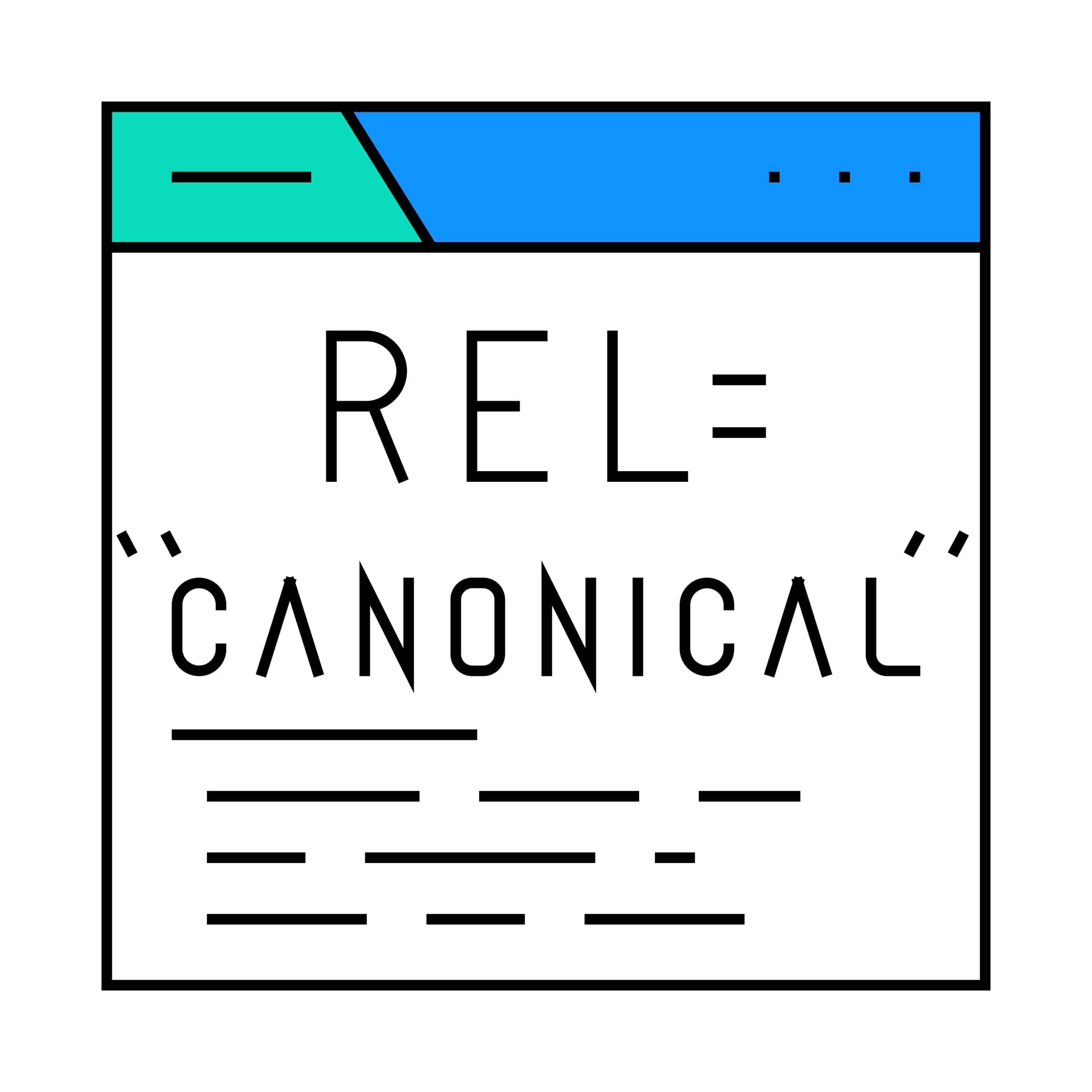For many growing websites, duplicate content is a common issue that can lead to SEO problems down the road. Whether it’s product pages with similar descriptions, sorting parameters in URLs that are slightly off, or multiple paths leading to the same content, these issues can significantly dilute your ranking power in search engines.
Canonicalization, or canonical URLs, are one of the best ways to manage this and help search engines better understand which page is the preferred version of a specific piece of content. This is essential for ensuring that your site maintains strong signals without self-competing for space in search results pages. When used correctly, canonical URLs streamline your website structure and keep you off the hook for duplicate content penalties.
What is a Canonical URL?
A canonical URL is the preferred version of a webpage that you want a search engine to index and show to users in search results pages. This is typically designated by an HTML tag inside the head section of a page, the rel=”canonical” tag. These tags tell search engines which version of the page is considered the primary one, versus any possible duplicates or similar pieces of content elsewhere on the site.
The goal of a canonical URL is to consolidate link signals and avoid duplicate content penalties if there are multiple URLs on the site with the same or similar content. SEO value through backlinks and other ranking signals can then pass through to this single page with the canonical URL, rather than being spread across multiple similar pages.
You may be wondering why you would even keep duplicates of content on your site to begin with. For many businesses, especially those that are product-based, pages may be very similar and contain small variants, such as a change in product color, but the rest of the content is the same. The use of canonicals allows websites to keep all the variant pages online, without risking duplicate content penalties from search engines.
Types of Canonical URL
Self-Referencing Canonical URLs
A self-referencing canonical points to the URL of the page that it’s already on, to ensure consistency and explicitly note that this is the preferred version of a page. This is particularly important to set up if alternate paths also exist, for example:
https://example.com/blog should have a self-referencing canonical set up going to https://example.com/blog, along with the alternate URL of https://blog.example.com also having a canonical set up for https://example.com/blog.
Even if your site doesn’t currently have duplicate pages in place, adding self-referencing canonicals at the start helps to prevent future indexing issues.
Cross-Domain Canonical URLs
If your site syndicates content or publishes information from a partner site, using a cross-domain canonical is useful. This tells search engines that the original content lives on a different domain from the one it’s being hosted on, so they can direct SEO credit to the original source. For sites that publish elsewhere, cross-domain canonicals help republish this content with correct attribution.
Parameter-Based Canonical URLs
Parameters can be set up for all kinds of reasons, from tracking a campaign to filtering products. Even though the content remains the same as the non-parameter page, URLs can often be treated the same by search engines. Setting up a canonical to the original source, such as example.com/blog/seo-tips, protects against SEO dilution when adding a parameter such as example.com/blog/seo-tips?utm_source=newsletter.
Mobile and Desktop Canonical URLs
If your website uses separate URLs for the mobile and desktop versions, rather than responsive resizing, you’ll want to canonicalize your URLs. The rel=”canonical” tag should be placed on the mobile version and point back to the desktop site, along with a desktop site tag of rel=”alternate” going to the mobile version.
How to Set Up Canonical URLs
Add a Canonical Tag in HTML
The most common way to add a canonical to your URLs is through HTML tagging, updating the coding to include <link rel=”canonical” href=”https://example.com/preferred-url” />.
Set Up Canonicalization on Dynamic URLS
If new URLs are automatically created by filtering or sorting, such as on product variations, it’s important that you set up canonicalization pointing to the base page within your CMS settings. For WordPress or Shopify sites, there are plugins that can help you with this.
Set Up HTTP Headers in Non-HTML Content
For non-HTML pages like PDFs, you’ll want to set up canonicals here, too. These can be added into the header file of PDFs or other non-HTML content on the backend of your site.
Canonical URL Best Practices
Always Use Absolute URLs
Every canonical you use should be an absolute URL, not a relative path. This means including the full protocol and domain e.g. https://example.com/page instead of simply /page. This ensures that there’s a clear and unambiguous reference for search engines to follow when indexing.
Be Consistent with Formatting
Always choose a standard format that you can re-use when creating new canonicals. For instance, decide whether you want to use the www or non-www version of your domain. Inconsistencies can cause duplicate indexing and fragment the SEO efforts you’re implementing on your site.
Let Paginated Pages Self-Reference
Many site owners make the mistake of pointing paginated content like blog archives back to page one of their blog. Instead, each paginated page should be canonicalized to itself as a self-referencing canonical URL. This helps preserve the unique value of each archived page and gives search engines a better understanding of your content depth.
Avoid Pointing Canonicals to Redirects
Any canonicals you put in place should point to live, indexable URLs, rather than any 404 pages or 301 redirected pages. Doing so can create confusion as there are then multiple steps that search engines must go through to find live content for them to index.
Key Takeaways
Using canonical URLs should be part of your SEO strategy. In most cases, you’ll never need to manually update these and your CMS or plugins will take care of it for you. But, it’s important to understand what canonicals are and how they work in case you ever do need to make manual updates yourself. While they may be a more behind-the-scenes element of SEO, canonical URLs have a significant impact on your site visibility in search results, the stability of your SEO rankings, and the overall health of your site.
Frequently Asked Questions (FAQs)
How do canonical URLs prevent duplicate content issues?
These URLs signal to search engines which version of a page should be indexed, consolidating SEO value onto one page and preventing penalties for duplicate content.
What happens if you don’t use canonical URLs?
Search engines may index multiple versions of the same on-site content, which can dilute ranking signals for SEO and potentially lower your site’s visibility in search results.
When should you use a canonical URL?
You should use a canonical when there are multiple URLs with very similar or identical content on your site. Filtered pages, product variations, or syndicated articles all create this type of content, so a canonical should be implemented.
Can canonical URLs point to a different domain?
Yes, you can point canonical URLs across domains, which is typically what sites publishing syndicated content use to prevent indexing issues.
How do search engines interpret canonical URLs?
Search engines treat canonicals as a strong suggestion, but never an absolute direction, about which page should be indexed and ranked.