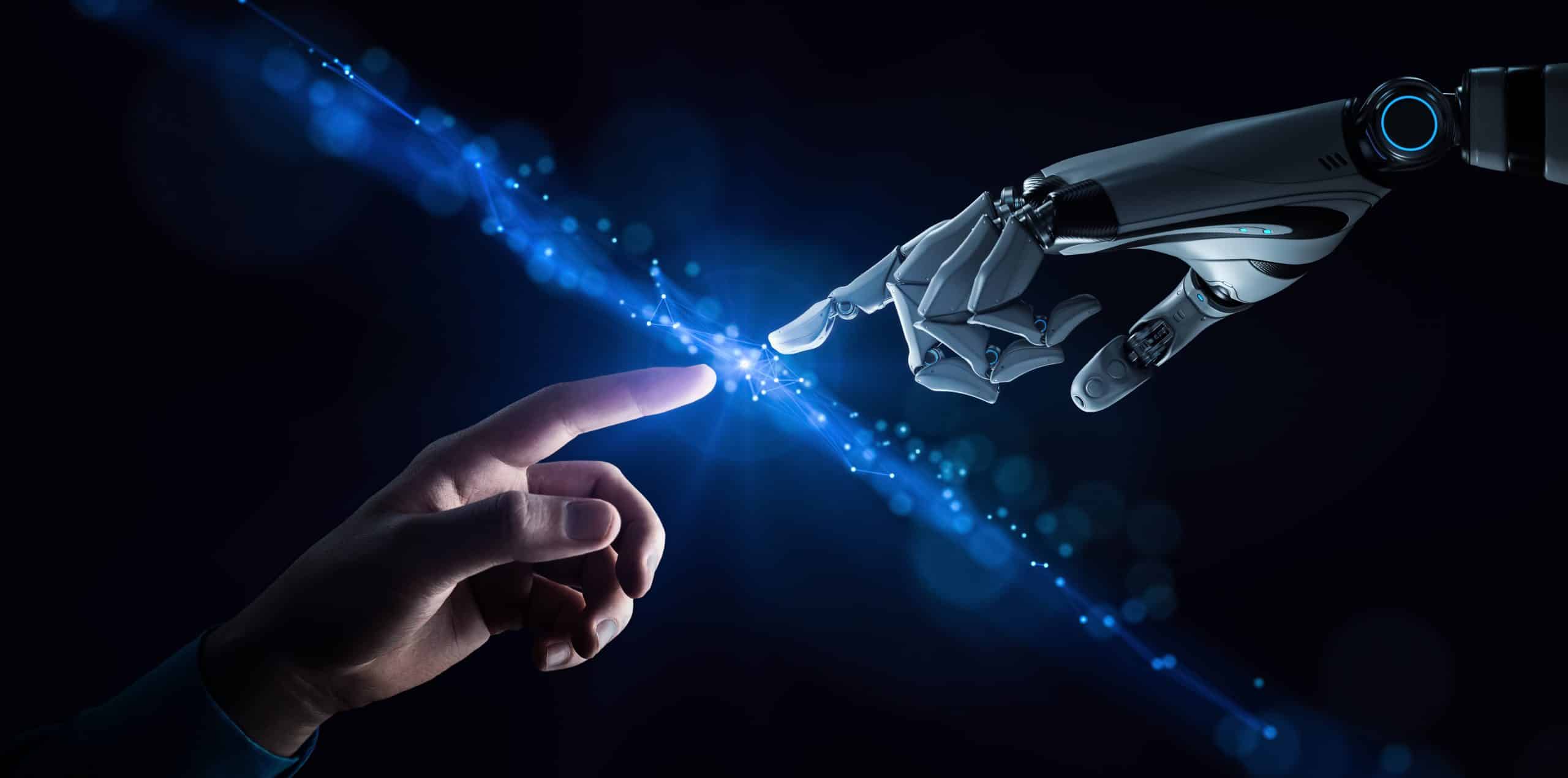- What is S2S Tracking? Why Is It Important to Marketers?
- How Does S2S Work?
- Types of S2S Tracking
- Pros and Cons of S2S Tracking
- Benefits
- Considerations
- Pixel-Based vs. S2S tracking: Key Differences
- Implementation of S2S Tracking: How to Set Up
- Measurement of S2S Tracking
- Scalability and Long-term Strategy
- Key Takeaways
- Frequently Asked Questions (FAQs)
For years, marketers have relied on browser-based pixels to track conversions. Pixels are easy to set up, they’re widely supported, and are critical for measuring performance, but the world of digital advertising has changed significantly: We’re living in an age of tightened privacy regulations, ad blockers, and browsers with increased tracking-prevention features.
That’s where server-to-server (S2S) tracking comes in. While not new technology, it offers a more accurate and privacy-friendly way to measure performance across channels and devices. Shifting measurement from the browser to the backend allows marketers to recapture lost conversions, improve attribution models, and implement measurement strategies that will outlast cookies.
What is S2S Tracking? Why Is It Important to Marketers?
Server-to-server tracking involves sending conversion data directly from your server to an ad platform’s server, completely bypassing the browser. Instead of relying on tracking pixels in a browser, your website backend sends conversion events through secure server calls, such as https://, often using a postback URL.
S2S solves several problems in digital advertising. One of the biggest is data discrepancies between ad platforms and customer relationship management (CRM) systems. Browser-based pixels can fail for a variety of reasons, e.g., the page might not fully load, the user may leave too quickly, the network could become unstable, or the pixel might not fire correctly. These discrepancies make it difficult to trust your performance data and optimize campaigns.
Another major challenge is the widespread use of ad blockers and privacy tools. A large number of people on the internet use tools that block tracking pixels, preventing advertisers from accessing conversion data.
Because S2S tracking happens outside of browsers, it’s not affected by these blockers. Even the browsers themselves have moved to limit third-party cookies and tracking; Safari’s Intelligent Tracking Prevention (ITP) and Firefox’s Enhanced Tracking Protection are good examples. Again, S2S tracking avoids these browser limitations.
How Does S2S Work?
S2S tracking can sound complicated if you’re unfamiliar with the terminology, but it’s actually fairly straightforward. When a user clicks on an ad, the ad creates a unique click identifier and attaches it to the landing page’s URL. Google’s gclid or Facebook’s fbclid are examples of identifiers.
When the user arrives on the website, the identifier is captured via a tag manager or script and stored as either a first-party cookie or server-side session. If the user converts, making a purchase or submitting a form, the event is captured in the backend of the website. Instead of firing a browser pixel, a “postback” is sent to the ad platform’s server. A postback is a message that’s sent from your server to the ad platform’s server, and contains the key details required for attribution.
Once the ad platform has the postback, it matches the click ID with the original ad click, and attributes the conversion to the correct ad campaign and ad.
Types of S2S Tracking
Postback URL Tracking
Postback URL tracking is the simplest form of S2S tracking and is commonly used in affiliate marketing. With postback, your server sends a request to a postback URL provided by the ad platform or network. This passes along key data, such as the click ID, conversion value, and transaction details. Postback tracking is lightweight, reliable, and doesn’t require a browser.
API-based Integrations
With an API-based integration, your server communicates directly with an ad platform’s API, using structured data (such as JSON, a text-based format readable by humans) and authentication. This approach is more technical than postback, but it provides more flexibility and more in-depth data transfer.
Pros and Cons of S2S Tracking
| Pros | Cons |
| More reliable data, as it doesn’t rely on browser pixels. | Requires a more technical setup. |
| Complies better with modern privacy standards. | Costs more to implement. |
| Gives advertisers more control and flexibility. | Risk of data gaps if identifiers aren’t captured correctly. |
Benefits
More Reliable Data
One of the biggest advantages of S2S tracking is that it improves accuracy by capturing conversion events directly from your server. This reduces the chance of data loss that ad blockers or browser limitations can cause.
Stronger Privacy Compliance
S2S tracking allows you to control what data is collected and shared. This makes it easier for advertisers to align their activities with privacy regulations, like General Data Protection Regulation (GDPR) and the California Consumer Privacy Act (CCPA).
Gives Advertisers More Control
S2S tracking provides advertisers with richer data and more advanced analytics. This allows them to build a unified, cross-channel view of performance that you can’t get with pixel-based tracking.
Considerations
S2S Requires a More Technical Setup
Whether you’re outsourcing or doing it yourself, S2S tracking requires some backend development skills to get it set up and running. This includes capturing identifiers, secure data storage, and triggering server-to-server events. The more ad platforms you’re working with, the more complex the integration will be.
It’s More Expensive
Having to build and maintain integrations, especially APIs, can be time-consuming and costly. In addition to the setup work and testing, you need to ensure you’re compliant with the ever-changing platform requirements. Browser-based tracking is more straightforward.
Risk of Data Gaps
For S2S tracking to be effective, it needs to accurately capture and store unique click IDs when users interact with ads. If these IDs aren’t properly collected on the landing page, accurately stored, or passed through the conversion funnel, the conversion can’t be matched back to the original ad click. Even the smallest errors can lead to attribution loss.
Pixel-Based vs. S2S tracking: Key Differences
Sending Data
Pixel-based tracking relies on the browser to send data to the ad platform. S2S tracking doesn’t need access to a browser; it uses the backend server instead. This makes S2S tracking more reliable and private.
Vulnerability to Ad Blockers
Pixels are vulnerable to ad blockers — which many users employ — and browser restrictions. As such, marketers who use pixels have less control over data collection. By implementing on the server side, S2S trackers can determine precisely what data is shared.
Implementation of S2S Tracking: How to Set Up
Here is a high-level overview of the steps to set up S2S tracking:
1. Technical Setup
You first need to decide whether to use your own server infrastructure, or pay for a managed service. For example, many advertisers choose platforms such as Google Tag Manager Server-Side or Taboola’s Realize because they take care of the hosting and maintenance. If you prefer having maximum control, you can build your own server endpoint. Either way, you’ll need one to receive data from your website and forward it to the ad platforms.
2. Passing Click IDs
Once you’ve completed the server setup, you’ll need to decide how to capture and store unique click IDs. This usually requires reading the click ID from the URL when the user lands on the website, and then storing it in a first-party cookie or on your back-end server.
3. Handling Postbacks
When a conversion happens, your server will send a postback to the ad platform’s server. This postback must include the click ID and any other required parameters. Each ad platform has its own specifications, so make sure you understand what needs to be included.
4. Debugging and Testing
You must test your setup before going live. Make sure your click IDs are being captured correctly, and simulate conversions to test the postback process. This way, you can confirm that ad platforms are receiving and attributing data correctly.
Measurement of S2S Tracking
Log and Audit Server-Side Events
Every S2S conversion is triggered from your server, allowing you to log each event for an accurate record. By reviewing these logs, you can confirm whether conversions were set up successfully, check for errors, and match events against platform reporting.
Run Parallel Tracking During Implementation
During the setup phase, many advertisers will run S2S and pixel tracking simultaneously to compare results. This can help you identify discrepancies, make sure events are firing correctly, and validate accuracy before completing the transition to S2S.
Monitor Attribution Rules and Deduplication
When running both pixel and server events, you want to understand how platforms handle attribution windows and deduplication rules. This is because a single user action could trigger two separate conversion events. Ad platforms use attribution windows and deduplication rules to determine how to handle these duplicates.
Scalability and Long-term Strategy
Future Capabilities
A well-designed S2S setup doesn’t just fix current tracking issues — it also sets the stage for future capabilities. One advantage is the ability to integrate offline data. For example, you can match in-store purchases or call center conversions with online campaigns through the same server-side infrastructure, making for deeper offline-to-online attribution.
Cost and Maintenance
Always consider your costs and maintenance! This includes the initial setup costs, as well as ongoing server or managed service fees. That said, while S2S tracking is more expensive than pixel-based tracking, its superior optimization and value of recovered conversion data usually outweigh the additional costs.
Website Performance
S2S tracking can improve your website’s performance by reducing the number of client-side scripts and pixels on a page. The result is often faster load times and better Core Web Vitals, leading to a better user experience and boosting search engine optimization (SEO).
Overall Data Strategy
Perhaps most important is how S2S tracking fits into a long-term data strategy that relies less and less on third-party cookies. It supports first-party data initiatives and allows marketers to measure performance with maximum accuracy. It also shifts measurement from the browser to the server, providing more control over data. This will be critical, as privacy regulations and platform policies continue to evolve.
Key Takeaways
Server-to-server tracking represents a major shift in how marketers measure ad campaign performance, by shifting tracking from browsers to servers, giving advertisers more tracking accuracy, resilience, and control. This is critical in a world with increased privacy controls and less reliance on third-party cookies. Whether you implement S2S tracking on your own or through a managed service like Realize, now is the time to make the shift.
Frequently Asked Questions (FAQs)
How can we use S2S tracking to better understand the customer journey and inform our programmatic creative strategy?
S2S tracking provides a more complete picture of user behavior across devices and channels, capturing conversions that pixel-based tracking might miss. This allows marketers to understand the whole customer journey better, refine their audience segments, and optimize their creative strategies. With Realize, for example, advertisers can integrate S2S data directly into Taboola’s platform, allowing for programmatic creative decisions that are based on accurate, cross-channel insights.
How can we use S2S data to provide our affiliate partners with real-time conversion analytics?
Because S2S tracking happens server-to-server, advertisers can send postbacks to multiple endpoints simultaneously. Realize also supports flexible postback configurations, allowing advertisers to share conversion data instantly with affiliates while maintaining full control over data governance.
How can we use S2S to run more reliable A/B tests on our ad creative and landing pages, without the risk of client-side tracking issues?
A/B testing relies on accurate conversion data. Pixel-based tracking can create noise through lost conversions, which makes testing unreliable. With S2S, conversion data is captured even when pixels are blocked or cookies are restricted. Realize centralizes this data, allowing advertisers to run tests with confidence and make creative decisions based on complete information.