- Types of Google Ads
- How Does Google Ads Work?
- Why Advertisers Use Google Ads
- What is Google Ads Keyword Planner?
- What are Negative Keywords?
- What are Google Ads Extensions?
- What is Google Ads Remarketing?
- Google Ads Best Practices
- Is Google Ads Worth It?
- Do Marketers Have Alternatives to Google Ads?
- Key Takeaways
- Frequently Asked Questions (FAQs)
Whether you realize it or not, you most likely see Google Ads every single day, either on your desktop or on your mobile, even when you don’t use the Google search engine itself. Google Ads — which until 2018 was called Google Adwords — is one of the most popular online advertising platforms, enabling businesses to showcase ads across Google’s ecosystem.
You’ve seen Google Ads on search engine results pages (SERPs), of course, but they’re not limited to just the search engine: They appear on YouTube (owned by Google), Google Display Network partner websites, and apps. Businesses can create targeted campaigns to reach potential customers based on keywords, demographics, interests, or browsing behavior.
Just as Google’s search engine constantly evolves in ways it doesn’t publicize, so does Google Ads. And, no, you can’t pick and choose which merchant’s sites you want to advertise on — that’s up to Google. With constant changes that even the best SEO team can’t be fully aware of, it’s vitally important that marketers get familiar with the mechanics of Google Ads to optimize placement and get the most bang for your buck. Here’s the rundown on what you need to know.
Types of Google Ads
Search Ads
These ads appear on SERP pages. In the earliest days of Google, search ads were text-only ads that appeared in the right-hand sidebar next to search engine results; later, thumbnail photos were added. It was pretty cluttered, if you recall, with a typical SERP page displaying up to 11 ads. The type of ad shown would be determined by the specific keywords users queried: For example, a user searching for “Halloween costumes for cats” would be shown ads for exactly that, as well as adjacent products — pet food, pet toys, and so forth.
Google removed sidebar ads in 2016, in favor of a model where ads appeared above the search results (up to four ads) and at the bottom (up to three ads), bringing the total ads shown per page down to seven from the previous 11. Most likely, this decision was based on the fact that, in 2015, mobile searches started to exceed desktop for the first time, and sidebar ads are not optimized for mobile.
In those days, Google SERP page ads were clearly labeled “Ad,” but otherwise, the ads sometimes resembled regular search results. So, for example, a search for “Halloween costumes for cats” might feature four ads at the top with titles like, “How to make your cat tolerate clothing without getting bitten.” If you weren’t paying attention, you might think it was an article — only by clicking on it would you see that the link’s purpose was to lead to a page selling taco or princess costumes for your feline.
In 2022, however, Google completely overhauled this practice. As mentioned above, this is the year that Google Ads on SERP got rid of the word “Ad:” Instead, Google made it obvious that ad content was of a commercial nature by clearly naming the company running the ad and even incorporating the company’s official logo. This ended up being a boon for advertisers and their brand recognition.
A recent, significant change came in 2025. Previously, companies could control where on the SERP page the ad appeared, but as of 2025, Google made the process more complicated. As Google’s official Google Ad support section explains:
“When someone searches on Google, we run different auctions for each ad location where we show Search ads — for example top ads are selected by a different Search ad auction from ads that show in other ad locations. Until now, Search ads from a given advertiser were generally restricted to a single ad location on a given page.”
Display Ads
Visual ads (images or rich media) appear across the Google Display Network (GDN), reaching users as they browse millions of sites, including news sites. Here is the Daily Mail site, for example. You perhaps didn’t realize it, but these tiny blue triangles that dot the page indicate that these ads come from the Google Ads network.
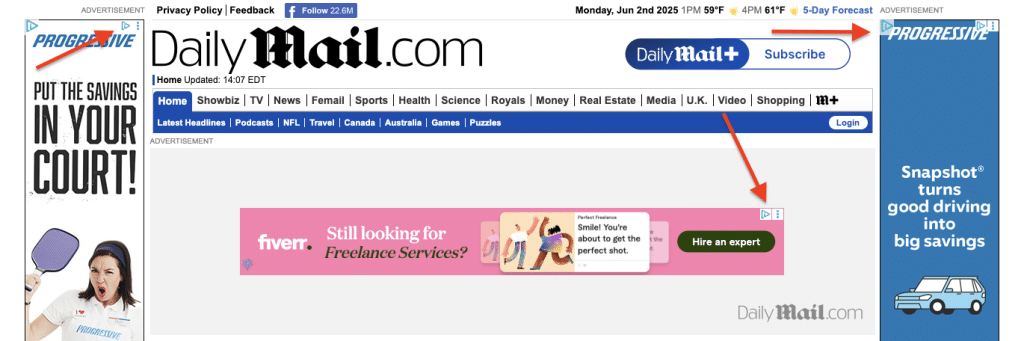
If you were to click on one of these, it would give you information about the individual advertiser and explain why you are being shown this ad. The image below is what you’d see if you were to click on a blue triangle corresponding to an ad for the clothing subscription company ThreadUp:
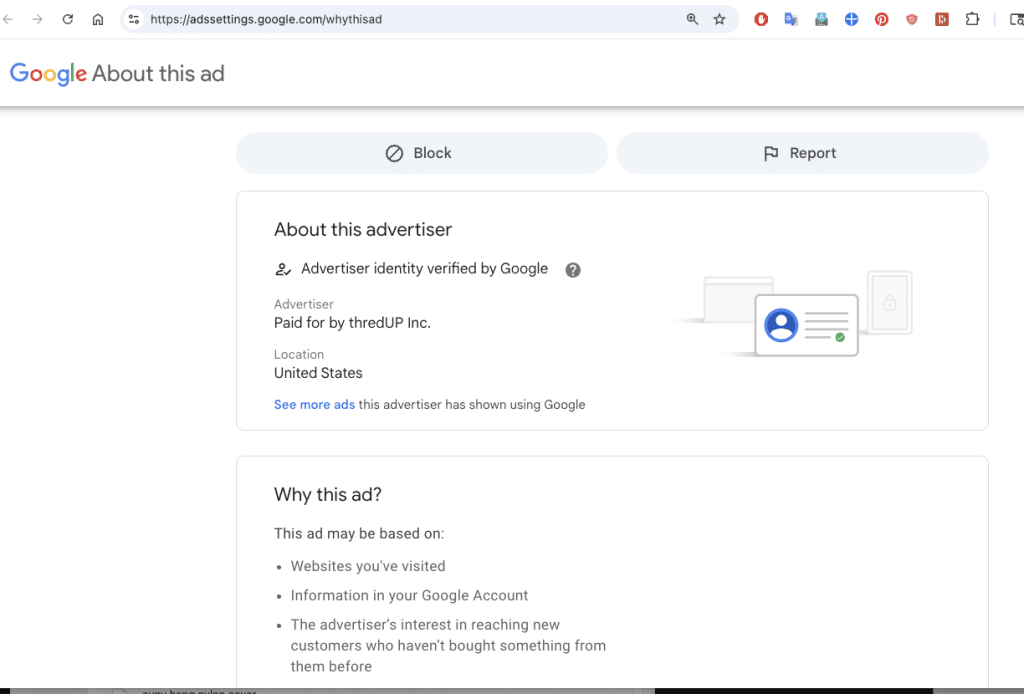
You can also block the advertiser by clicking the “Block” button at the top of the page, or report questionable content by clicking the “Report” button.
Unfortunately, advertisers cannot pick and choose which sites they want to be listed on within the GDN: That’s up to the Google algorithm. All the more reason to make sure your ad copy is continually optimized.
Shopping Ads
These show product images, prices, and store names directly in search results, ideal for e-commerce businesses. This is what might come up if you were to search “Halloween costumes for cats.” The user can choose by size, cost, color, and any number of other parameters.
Video Ads
Video ads typically run on YouTube and can appear as skippable or non-skippable videos, in-stream or in-feed. Users complain about these all the time, but the completion rate tends to be pretty high, so keep that in mind.
App Promotion Ads
App campaigns can help you promote your apps across Google’s largest properties, including Search, Google Play, YouTube, Discover on Google Search, and the Google Display Network. You can simply add a few lines of text, a bid, some assets, and App campaigns automatically optimize your ads for you.
Performance Max Campaigns
This is a newer ad type, powered by Google AI, that combines machine learning and automation to serve across all Google properties, optimizing performance in real time. According to Google:
“Performance Max is a goal-based campaign type that allows performance advertisers to access all of their Google Ads inventory from a single campaign. It’s designed to complement your keyword-based Search campaigns to help you find more converting customers across all of Google’s channels like YouTube, Display, Search, Discover, Gmail, and Maps.”
How Does Google Ads Work?
Google Ads — again, formerly Google AdWords — operates through a real-time auction system. Advertisers select keywords, set bid amounts, create ads, and target specific demographics. Google then evaluates:
- Bid amount.
- Quality Score (based on ad relevance, landing page experience, and expected click-through rate [CTR]).
- Ad extensions.
The combination determines your Ad Rank, which dictates your ad’s position on the results page.
Why Advertisers Use Google Ads
- Intent targeting: Unlike other ad formats, search ads reach users who are actively looking for specific products or information.
- Flexible budgeting: From $5 to millions, campaigns can be customized to fit almost any budget.
- Measurable results: Track impressions, clicks, conversions, and return on ad spend (ROAS) in real time.
- Automation tools: Smart Bidding and responsive search ads help streamline campaign management.
- Integration with first-party data: Similar to performance advertising platforms like Realize, advanced optimization is provided using proprietary first-party behavioral signals, improving ad performance and allowing targeting in cookie-constrained environments.
What is Google Ads Keyword Planner?
Google Ads Keyword Planner is a free tool that helps advertisers research and analyze keywords. It provides search volume, competition level, and cost-per-click (CPC) estimates. This tool is foundational for keyword planning and budget forecasting.
How to Access and Use Keyword Planner
1. Navigate to Google Ads and log in to your account.
2. Click on the Tools & Settings icon (wrench) in the top menu. Under the Planning section, select Keyword Planner.
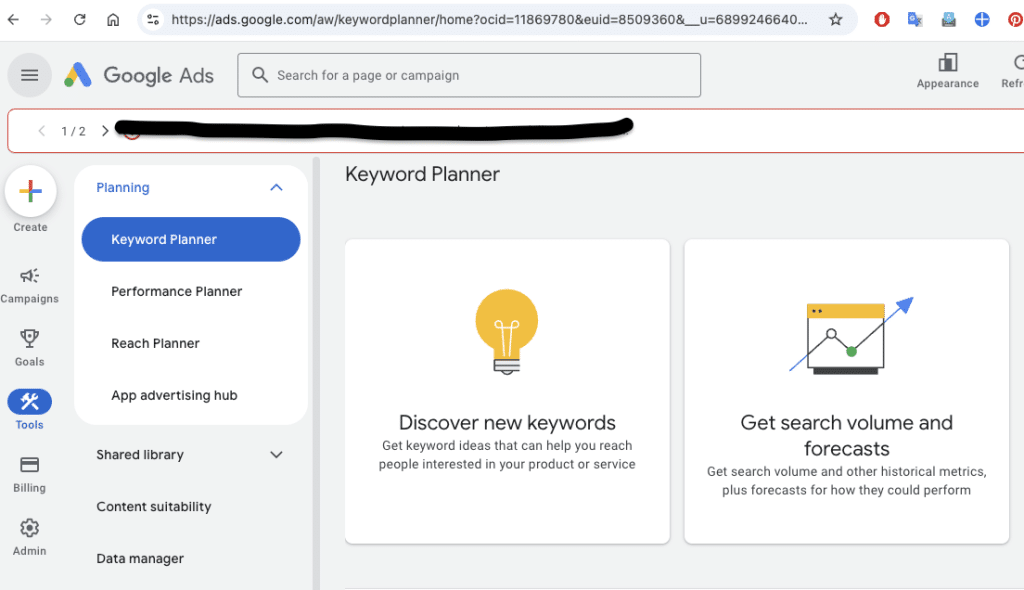
3. Choose an option:
Get search volume and forecasts: View historical metrics and forecasts for your keyword list.
Discover new keywords: Find new keyword ideas based on terms related to your products or services. Here, for example, I have entered “Halloween costumes for your cat.” The field beneath allows you to “Enter a site to filter unrelated keywords.” Here, you would enter the advertiser’s URL in order to optimize keywords by allowing Google Ads to ascertain what they do and don’t sell. So, if your advertiser’s URL is https://www.pet-halloween-store.com (fictitious), you’d enter it there. This way, the algorithm knows not to include words like “superhero costumes for elementary school kids” or other keywords irrelevant to the vendor.
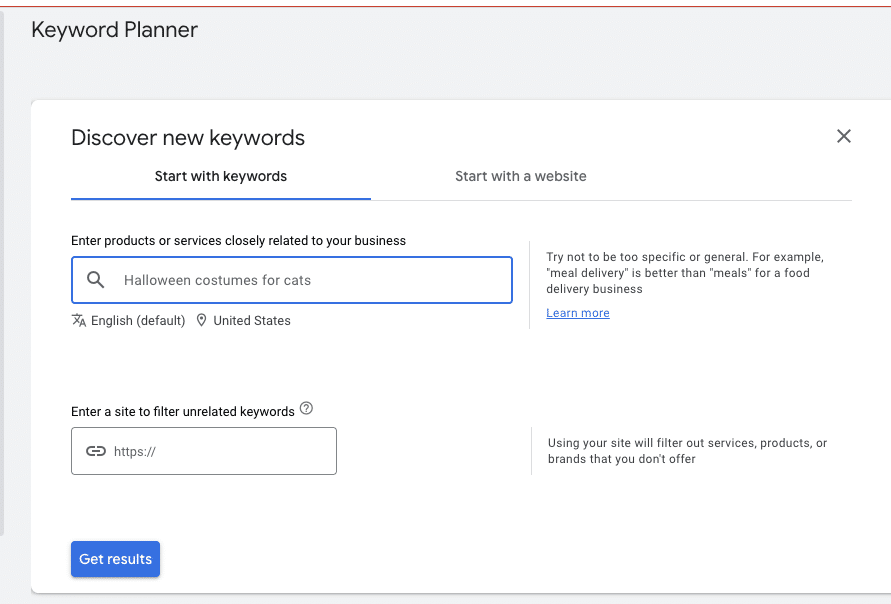
4. Review the list of suggested keywords along with their average monthly searches, competition, and CPC estimates. In the screenshot below, you can see that the Google Ad algorithm has suggested such keywords as “cheshire cat” and “cat in the hat.” Use filters to narrow down the list based on location, language, and other parameters. Notice that you can get quite granular here: On the Refine Keywords drop-down menu on the right, you can even include related species, such as lions or leopards.
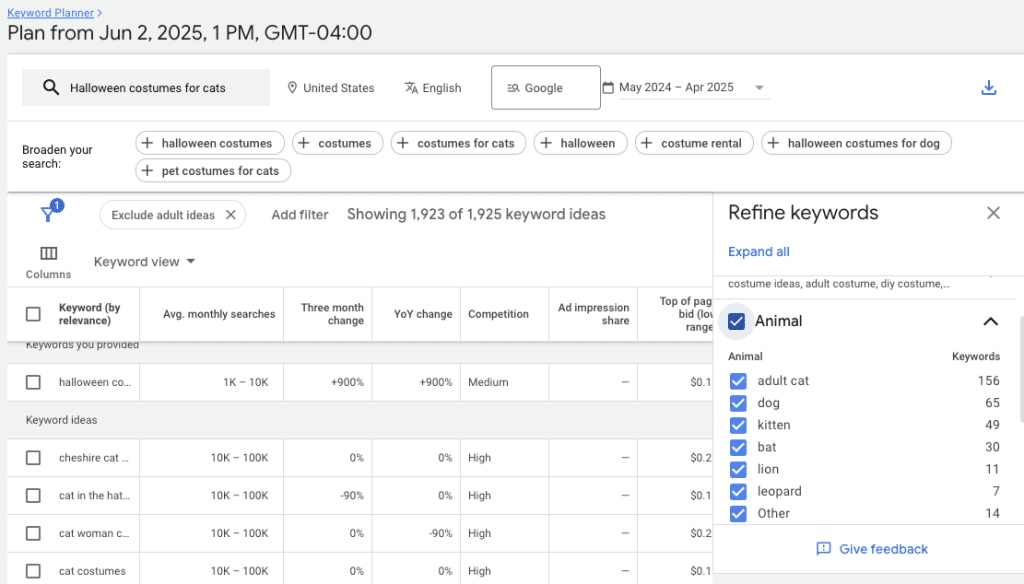
5. Select desired keywords and add them to your plan to estimate performance and costs.
What are Negative Keywords?
Negative keywords are terms that prevent your ads from being triggered by certain words or phrases, ensuring your ads reach the most relevant audience. By excluding specific search terms, you can reduce irrelevant traffic and improve your campaign’s return on investment (ROI).
How to Add Negative Keywords
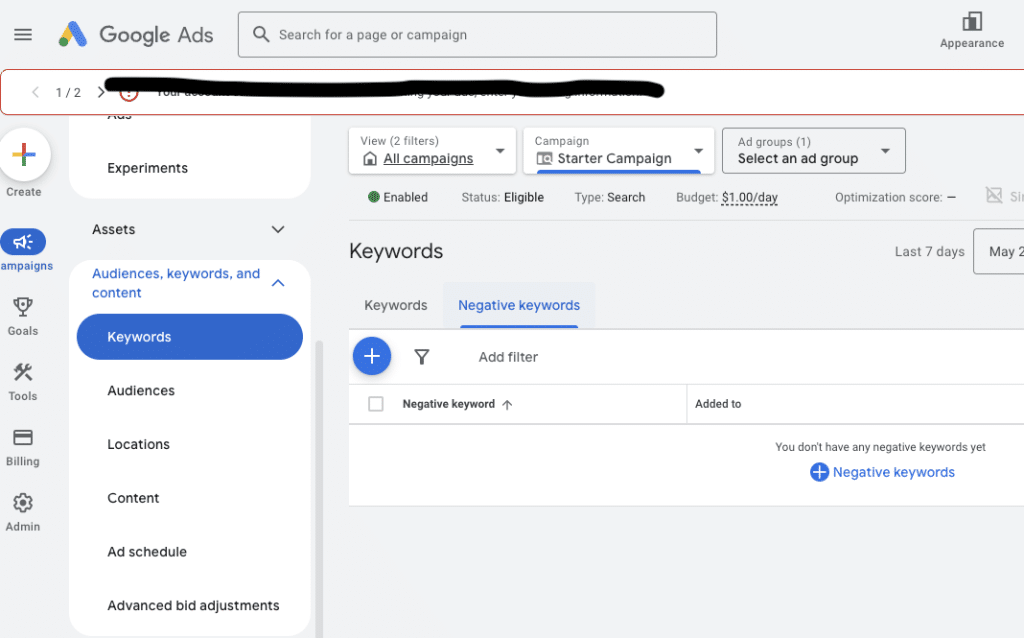
1. In your Google Ads account, click on the campaign or ad group you wish to modify. From the left-hand menu, select Keywords.
2. Click on the Negative Keywords tab.
3. Click the + button to add new negative keywords, then choose to add them at the campaign or ad group level. Enter the keywords you want to exclude, then save.
What are Google Ads Extensions?
Google Ads extensions are additional pieces of information that expand your ad, providing users with more reasons to click. They can include extra links, contact information, or promotional details, enhancing the visibility and effectiveness of your ads.
How to Set Up Ad Extensions
1. In your Google Ads account, click on Ads & Extensions from the left-hand menu, then select the Extensions tab at the top.
2. Click the + button to add a new extension, then choose the type of extension you want to add (e.g., Sitelink, Callout, Structured Snippet).
3. Fill in the required details for the selected extension type and assign the extension to specific campaigns or ad groups as needed. Save your changes.
What is Google Ads Remarketing?
Google Ads Remarketing allows you to re-engage users who have previously interacted with your website or app. By showing targeted ads to past visitors, you can increase brand recall and encourage conversions.
How to Set Up Remarketing
1. In Google Ads, click on the Tools & Settings icon. Under Shared Library, select Audience Manager, and click the + button to create a new audience list based on website visitors, app users, or customer lists.
2. Navigate to Audience Sources within the Audience Manager. Choose your data source (e.g., Google Ads tag, Google Analytics) and install the remarketing tag on your website or app.
3. To create a remarketing campaign, click on Campaigns in the left-hand menu. Click the + button to create a new campaign, then select a campaign goal (e.g., Sales, Leads) and choose Display or Search as the campaign type. In the Audiences section, add your previously created remarketing audience and configure the rest of your campaign settings, then launch the campaign.
Google Ads Best Practices
For Campaigns
A well-structured Google Ads campaign begins with a clear alignment between keywords, ad copy, and landing pages. Ensure your keywords reflect user intent and match the content users will land on. Avoid keyword stuffing and opt for tight ad groups for better quality scores and more relevant ad experiences. Landing pages should deliver on the ad promise, be mobile friendly, and load quickly.
For Performance and Optimization
Continuous optimization is crucial. Use A/B testing to compare variations of headlines, calls to action (CTAs), and visuals. Test not just ad creatives but also different keyword match types, audience segments, and bidding strategies.
For Budgeting and Bidding
Set realistic daily and monthly budgets based on historical performance and customer lifetime value. Use automated bidding strategies such as Target CPA or ROAS, which leverage machine learning to adjust bids for optimal results. Make room for flexibility, especially during peak campaign periods.
For Choosing Ad Formats
Choose ad formats based on your goals — text ads for lead generation, responsive ads for A/B testing creative combinations, and shopping ads for e-commerce. The latest AI-based marketing tools can help with this.
Download Taboola's Creative Best Practices for 2025 Playbook
For Local and Geo-targeting
Use geo-targeting to tailor ads to specific regions, cities, or even zip codes. This is particularly useful for local businesses or region-specific offers. Layer this with demographic data to improve personalization.
For Remarketing
Use remarketing to re-engage past visitors who didn’t convert. Segment these audiences by behavior (e.g., abandoned cart vs. product page view) and tailor your messaging. Modern, AI-based marketing tools allow for dynamic remarketing using first-party insights.
Is Google Ads Worth It?
Google Ads can be a powerful tool for digital marketers, but it comes with significant challenges. Rising competition, higher CPCs, and the increasing complexity of campaign management make it harder for advertisers to achieve a strong ROI. All of that said, Google Ads are worth it when certain conditions apply:
If the Company Has Cash to Spend
With Google search ads, the average CPM is just under $40 at the time of this writing. Google can get your ads seen by a lot of people, but at a cost that starts high and can get more expensive if you’re in a competitive field.
If a Brand Already Has a Strong Online Presence
A well-known brand is far more likely to attract clicks because users already recognize and trust it. In contrast, a lesser-known small business, unfamiliar to most, struggles to gain attention, even if its ads appear prominently at the top of search results.
If the Company Has a Well-Defined Target Audience
Google Ads is an effective marketing tool for brands with a well-defined target audience. Its extensive customization options allow advertisers to tailor ads to a specific, highly targeted market segment, potentially boosting return on investment. For instance, a luxury cosmetics company can target affluent users searching for “high-end eye cream,” while a local ice cream parlor can target “best ice cream in Bethesda.”
On the other hand, Google Ads might be less effective for other types of businesses, for the following reasons:
Highly Competitive Fields
In a crowded market, brands must differentiate themselves with innovative advertising strategies and distinctive performance marketing tactics. For example, a horoscope app could employ bold social media campaigns featuring user-generated content (“Why I gave up on Scorpio men”) to build engagement and stand out from competitors.
The Relevant Keywords are Too Common
Marketing everyday products like cookies or shoes through Google Ads can be challenging, with low returns on investment. For example, a small bakery targeting “chocolate chip cookies” may struggle against major brands like Nestlé, while a local shoe store bidding on “running shoes” could be outbid by giants like Adidas.
Do Marketers Have Alternatives to Google Ads?
Yes, there are several strong alternatives to Google Ads that can help marketers diversify their ad strategies and reduce reliance on walled gardens by advertising on the Open Internet. Platforms leveraging the open web, like Realize, allow advertisers to target users across thousands of premium publisher sites. These platforms offer transparency, control, and access to niche audiences while also supporting performance-driven campaigns with AI optimization. This makes them a viable and often more cost-effective choice.
Realize delivers measurable results and drives customer acquisition at scale, beyond the limitations of search and social media advertising.
Key Takeaways
Google Ads is a powerful, widely used digital advertising platform offering search, display, video, shopping, and app promotion ads. It operates on a pay-per-click model, allowing businesses to target users based on intent, demographics, and browsing behavior.
Frequently Asked Questions (FAQs)
What are the different keyword match types?
Google Ads offers four main ways to match your ads to user searches: broad match, phrase match, exact match, and negative match. These determine how closely a user’s search term needs to align with your chosen keywords. Broad match casts a wide net, showing your ad for related searches, while phrase match narrows it to specific phrases. Exact match is precise, targeting exact terms, and negative match blocks irrelevant searches, helping refine your audience.
How is Ad Rank determined?
Ad Rank is calculated based on your bid amount, ad quality (CTR, relevance, and landing page experience), the Ad Rank thresholds, and the expected impact of extensions and other ad formats.
Is $5 a day enough for Google Ads?
It depends on your industry and goals. While $5 a day can generate data for testing or hyper-local targeting, most competitive industries require a higher daily budget to see meaningful results.
What’s the difference between Search, Display, and YouTube ads?
Google Ads come in three main flavors. Search ads pop up when someone types a query into Google, like “best dive bars near me.” Display ads are eye-catching banners or images shown on websites in Google’s vast Display Network, such as news sites or blogs. YouTube ads, meanwhile, are videos that play before or during content, perfect for storytelling or brand awareness. Each type serves a unique purpose, from driving immediate clicks to building broader recognition.
What’s a good CTR for Google Ads?
A good CTR varies by industry, and depending on whom you ask, anywhere from 2%-7% is considered healthy for search ads. Display ads tend to have lower CTRs.
How do I set daily and monthly budgets effectively?
Start with your monthly budget, divide by 30.4 to get a daily average, and use performance data to adjust bids. (Tip: Platforms like Realize can automate budget allocation to the best-performing ads.)
How do I know which keywords are driving sales?
To pinpoint which keywords spark sales, set up conversion tracking in Google Ads and link it to Google Analytics. This setup tracks user actions — like purchases or sign-ups — showing exactly which keywords deliver results.
Why is my landing page experience hurting my Quality Score?
Your landing page — the webpage users land on after clicking your ad — can drag down your ad’s Quality Score if it’s slow to load, irrelevant to the ad, or hard to navigate. A confusing layout or content that doesn’t match the ad’s promise (say, an ad for sneakers linking to a page about socks) can frustrate users and lower your score. Make sure your page is fast, relevant, and user-friendly to keep your ads competitive.



